MAKE IT EASY TO MANAGE YOUR WINE CELLAR USING THE VINOTAG APP
Vinotag
& Wine cellars not connected
Create a digital wine library
Manage your wines easily with a digital cellar book and access the contents of your wine cellar from your smartphone
VINOTAG & Unconnected wine cellars
01.
I can view the contents of my cellar directly from my smartphone
From your smartphone, you can display a digital version of your wine cellar, either as a graphic representation or as a list of your wines.
Depending on the model of your wine cellar, you can also personalise it by adding shelves or other accessories.
The list of your wines and their exact locations are easily accessible and consultable wherever you are!
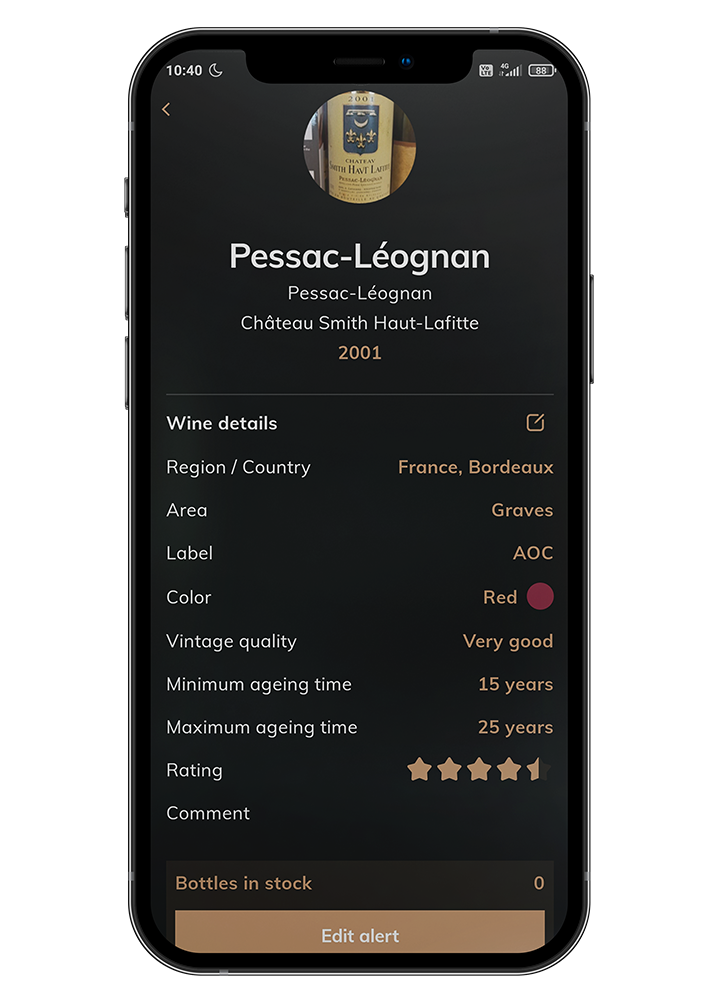
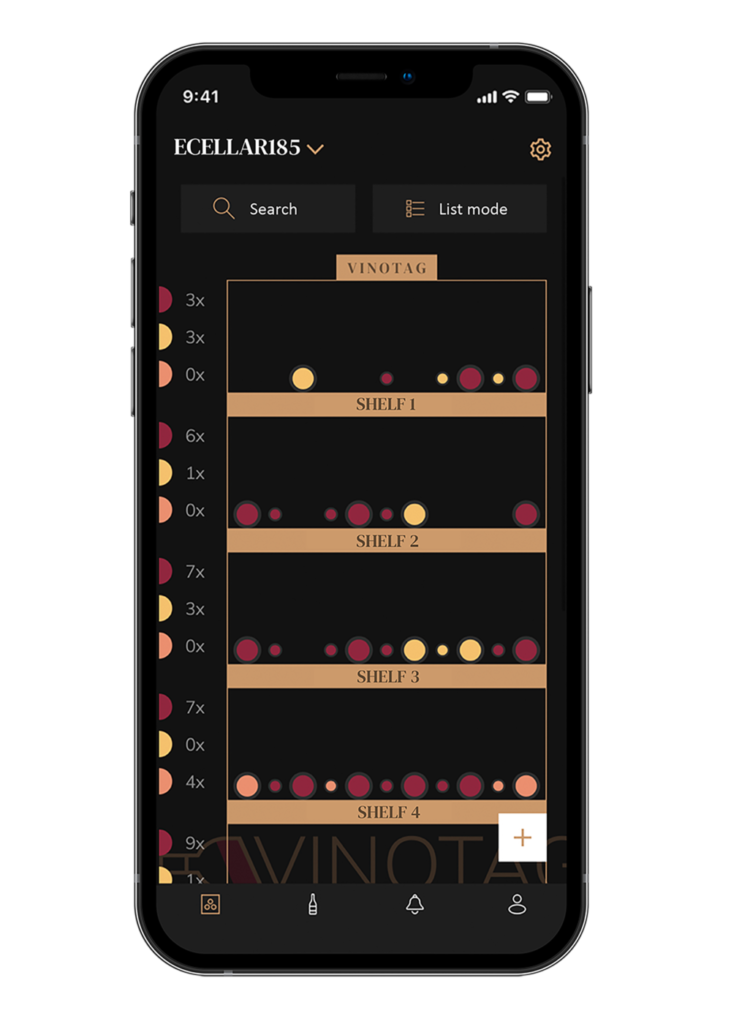
02.
I save time when creating my wine register
Save precious time when adding bottles to your cellar. You no longer need to create your wine records manually, thanks to the collaboration between Vinotag and Vivino®. By simply taking a photo of your bottle label, Vinotag retrieves all the relevant information from Vivino® to create a pre-filled wine card. You can personalise it according to your preferences.
If you’re feeling a little lost, Vinotag can help you place your bottles with its ESommelier® function. This assisted placement technology recommends the best available location for your bottle to age.
Vinotag determines the ideal location based on the space available in your cellar, the shelf life and the type of wine in the bottle to be stored. A dot on the digital view of your cellar shows you the recommended location, then all you have to do is place your bottle there.
03.
I have an overview of my stocks
It’s wine fair season and you don’t know what you have in reserve? Are you having guests over and not sure which bottle to open?
The Vinotag application makes it easy to check your stocks. You can find out how many bottles of each wine you have and exactly where they are in your cellar.
If you prefer to view your bottles in your own cellar, Vinotag has a « show in my cellar » button. The application shows you the exact location of the bottle(s) you are looking for.
As well as browsing, you can keep track of your stock using the stock alerts you can set up for your favourite wines, so you never run out. Vinotag alerts you as soon as stock reaches the minimum level you’ve set.
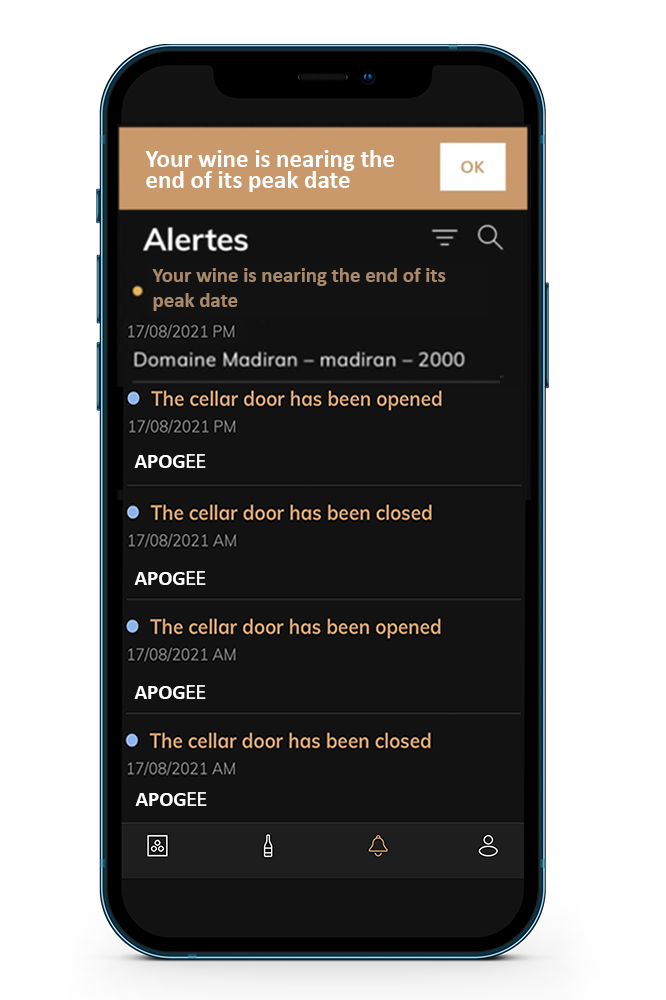
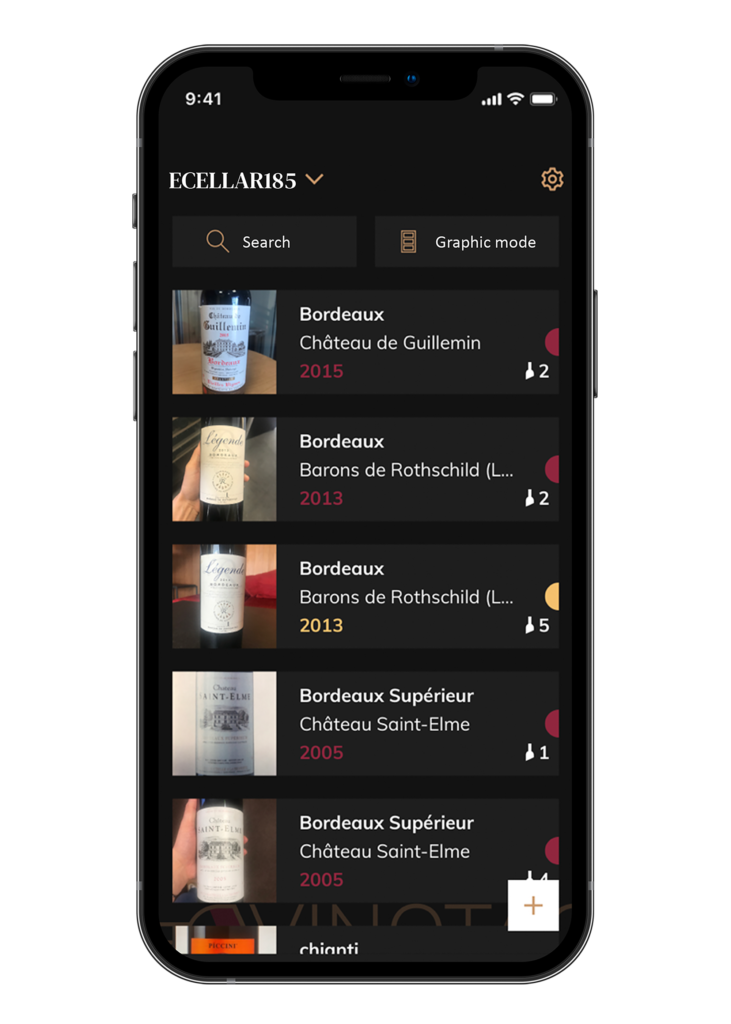
04.
Tasting my wines at their peak
If you take care to age your bottles with passion, it can happen that you forget them in your cellar, or on the contrary, that you consume them too quickly. Customise your wine records by adding a minimum and maximum ageing period to receive alerts at the ideal moment for them to reach their peak, so you can enjoy your wines at the optimum time.
Vinotag keeps you informed as soon as one of your wines reaches its peak. If you haven’t had a chance to taste it yet, Vinotag reminds you to do so before its aromas start to fade, thanks to an end-of-peak-date alert.
05.
I can export and analyse my data easily
Now, thanks to the Vinotag application, you can easily export all the data from your digital cellar to Excel.
Imagine being able to generate detailed statistics on your cellar, track the evolution of your favourite wines, or even plan your next purchases with ease. Now you can do all this by exporting your data in Excel format.
Take advantage of this feature to get an overview of your cellar and generate valuable statistics in just a few clicks. An undeniable advantage for better managing your wine collection.
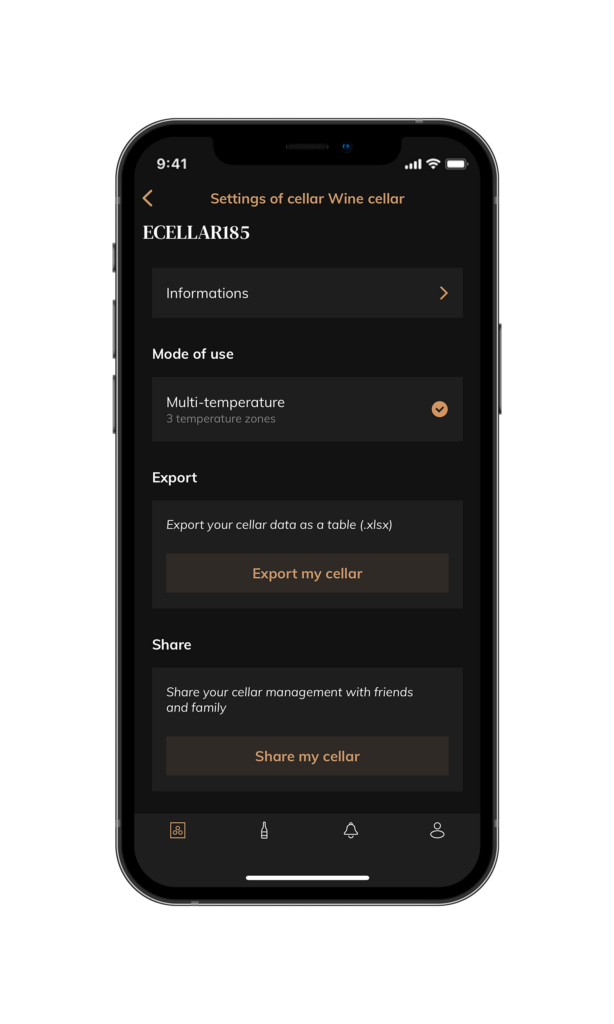
How to find and remove a bottle from your connected wine cellar?
How to personalize a wine sheet?
How to add a bottle in my wine cellar?
How to add a connected wine cellar?
How to share my wine cellar content?
How do I consult my wine library?
How to manage my alerts?
How to use ESommelier system?